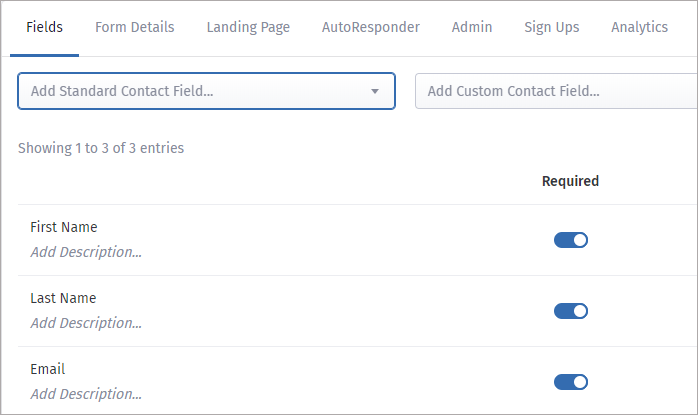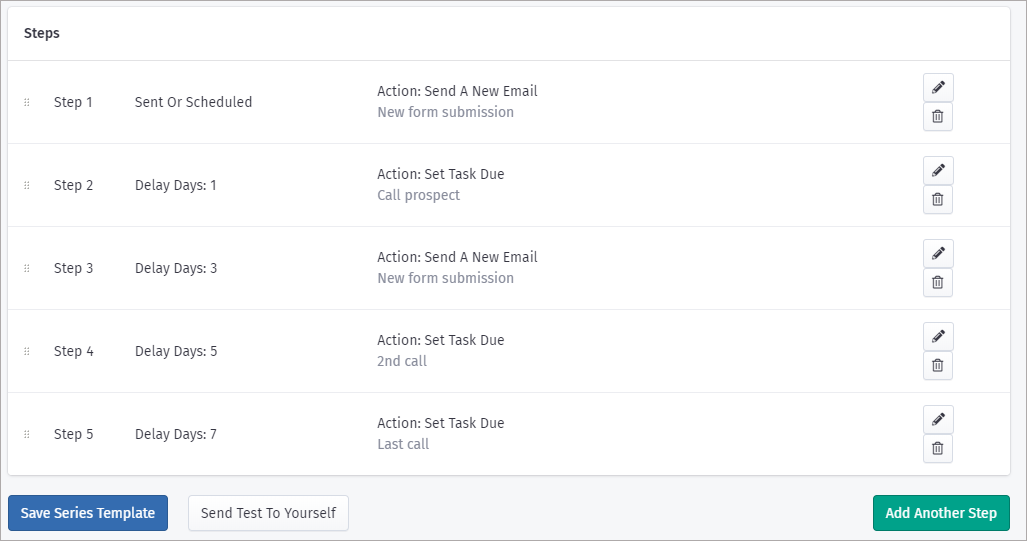What Are Sign Up Forms?
Sign up forms are seen throughout the internet. They’re commonly found in business “contact us” sections and on landing pages. They’re a great way to collect contact information from prospective customers. However, they often do little more than email the business the contact information of the prospect and send a confirmation to the prospect. As your all-in-one sales and marketing partner, we like to offer our customers the ability to take things further.
With VipeCloud, you can easily embed your form into your website or create a landing page. We have powerful AutoResponders which can either send a confirmation email or launch an automated series – a custom workflow of emails and tasks. Form submissions are all collected in contact lists for easy targeted mass email campaigns.
The best sign up forms also gather performance data. In VipeCloud, you can track every single link click, video watched and attachment downloaded.
Below is a list of Four Steps To Building A Sign Up Form for your small business. Every step below can be managed from within your VipeCloud account.
Four Steps To Building Your Sign Up Form
Step 1: Add Fields To Your Form
To get started, simply add fields to your new form for the info you would like to gather. You'll want to tailor this based on who you'll be sending this to. If it's for lead generation purposes, you might want to keep the questions to a minimum and get more info on the phone after they submit.
A good rule of thumb for lead generation forms is as follows:
More questions = lower quantity / higher quality
Fewer questions = higher quantity / lower quality
Step 2: Customize Your Form
The submit button is "sign up" by default, but you might want to change this depending on what your needs are. This is your "call to action", and you want to make it as enticing as possible! "Get My Free Quote", "Get Started!", "Start My Free Trial" are all examples.
Add banner images, backgrounds and thank you messages to give the form a personal or branded touch.
You can add videos right into the text body of your form. This is a great way to command the attention of the person viewing the form and to convey the value of what you're offering.
Step 3: Plan Your Followup
A massive advantage that all-in-one systems like VipeCloud have is the fact the entire marketing to sales hand-off happens on a single platform. This makes for a seamless and simple follow-up for landing page completions.
AutoResponders will allow you to have an email sent or a series triggered when a form is submitted. The emails can go beyond a simple form confirmation and are sent from your email with merge tags. You can also delay the email being sent, which will prevent it from looking automatic.
A series autoresponder goes beyond a simple email and adds additional steps to the workflow. This can include automatic follow-up emails and tasks. All of this can be set to be cancelled upon an email response from the recipient. Below is a sample autoresponder series:
New form submissions = new contacts, therefore these contacts need to be assigned to someone. By default the person who creates the form will be assigned the new contacts, though you can set another user to be the assignee. You can also set it to "round robin", which is ideal for sales teams who need a fair share of the inbound leads.
Each form has its own corresponding contact list. This makes sending mass emails to the people who filled out the form a breeze. Want to remove the people whose business you already earned and send follow ups to the people still on the fence? VipeCloud makes it simple.
Step 4: Evaluate And Optimize
You've created your landing page - now what? Unless your landing page is a form that is mandatory for the recipient to fill out, you'll probably want to modify and test it. This way you'll have a point of reference to understand what generates the best response from your recipients.
For instance, let's say you're generating leads and you ask for name, email, phone, date of birth and a number of other detailed questions and the responses are lower than you'd like. What would happen if you made it just name and phone and collected the rest on a phone call? Test the hypothesis, compare results and move forward with what produces the highest ROI.
Below is an example of our form analytics. This will help you to easily visualize trends in form traffic and completions. This will help with understanding how effectively you are drawing people to the form in the first place and then how effective your form layout is in converting a completion.